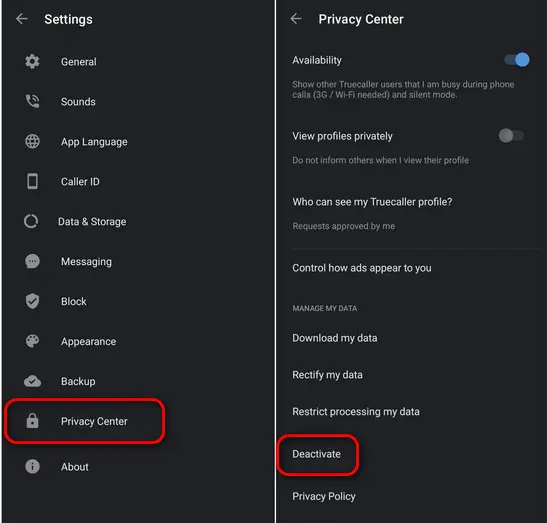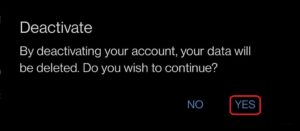Truecaller is among the best popular precise search service in the world as well as the top caller ID application to use on Android and IOS. Today, we’ll talk about Truecaller Unlist number Feature and how to remove or delist any number from the number search. Every smartphone user, whether Android as well as IOS device, utilizes the Truecaller application for their mobile. However, in the present it’s more useful to block unidentified calls, and to prevent calls from spammers which could cause annoyance to users on a regular basis. www truecaller com unlisting
Sometimes, you might want to remove a number or contact information from Truecaller So that the phone number won’t be included on the Truecaller search results. This is why we’ll look at how to unlist numbers from Truecaller by following the unlisting telephone number instructions for Truecaller.
Before you proceed, be aware that once the number is removed off the Truecaller database it won’t be displayed to anyone else when you call , and it will no longer be accessible when looked up. Because using the Truecaller telephone number lookup online is free, it lets users identify their identity quickly, and thus avoiding spam calls, you should remove the number only when required.
Also Read : Bombitup Online | SMS Bomber Online
Steps to deactivate from the Truecaller App
The first step is to deactivate your Truecaller account of the number that you wish to unlist If the number you wish to be removed or unlisted by Truecaller was registered before with Truecaller. The first step is to remove it from the system. For this follow these steps.
- Open Truecaller app in your phone.
- Tap on the menu on the top left and then tap on settings option from thes list.

truecaller unlist method - Then, tap on the Privacy Center and select deactivate on next page.

www truecaller com unlist - A new window will open to request confirmation. Select Yes. After that the account of your Truecaller is removed.

www truecaller unlist
After the Truecaller account is deactivated, you can move onto the next stage.
Truecaller Unlist Phone Number From Database
- Now open your mobile browser and go to official TrueCaller Unlist Page to request de-listing. Enter the Mobile number using your country’s correct code, then solve captcha and click the Unlist Phone Number button.

truecaller unlist number - Now confirm it by clicking Unlist option in pop-up window. You’ll receive a message stating that your phone number will be removed from the searchable database of the company in less than 24 hours.

unlist truecaller number online
To verify that your number has been removed, you should return to the site within a few days. Your number may still be searchable after you request de-listing. This could be due to the fact that the profile has been saved locally on the device where you are searching. You can delete your search results from that device and try again. Clear the cache memory by going to Phone Settings > Apps> Truecaller.
Truecaller allows you to remove your number from their database and regain digital privacy
The de-listing will not prevent your number showing personal information to other users. It will be removed from the company’s “searchable database”, which means that people can’t search for your number to find information about you. Although it’s not ideal, this is the only option available to the company. It is very similar to other Caller ID apps. This is why you should avoid third-party Called ID apps available from the App Store and Google Play.
FAQ’s
Can I unlist Truecaller number from the Mobile App?
No you can’t unlist from mobile app. To do so, visit www.truecaller.com. The truecaller website can be accessed on your PC or mobile phone.
To remove a number from Truecaller, it is necessary to deactivate Truecaller account?
Truecaller accounts must be deleted first. Only then you can remove the number from its database.
What is the reason my name still showing in truecaller even after unlisting?
Unlisting a Truecaller number will take some time. The process of updating the changes can take up to 24 hours. You won’t notice any changes until the name is shown. After the removal is complete, the name will disappear from the number.
To remove a number, do we need Trucaller Premium or Trucaller Gold Subscriptions?
No, you don’t need a subscription and it is completely free.
How to use the Trucaller unlist Number Again?
To use the unlisted Truecaller number you need to create a new Truecaller account. After signing up for the TrueCaller, you can use any name. Then, that name will be shown as the Truecaller in all the searches. Then you can start using the TrueCaller for the Caller ID and the messaging feature.